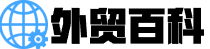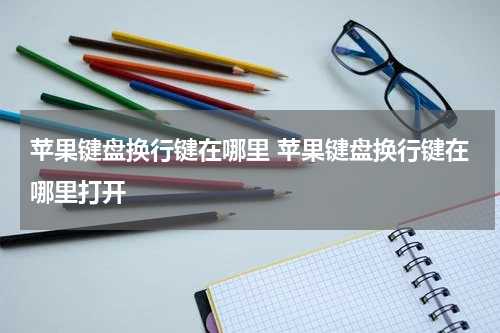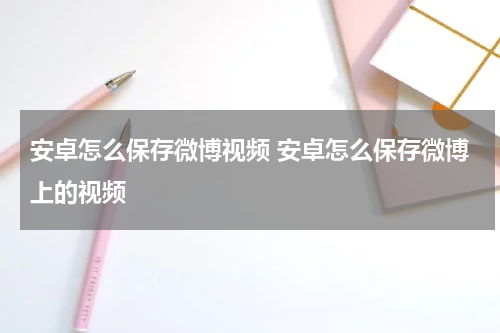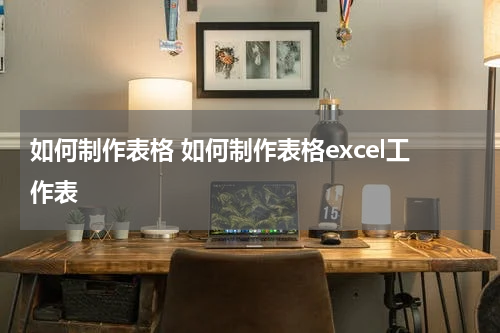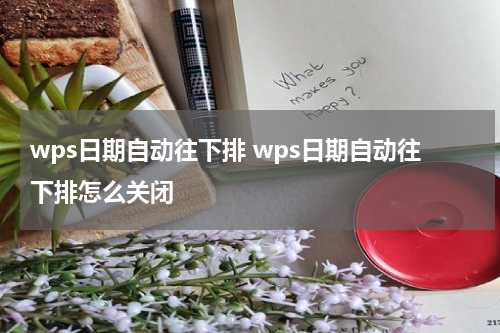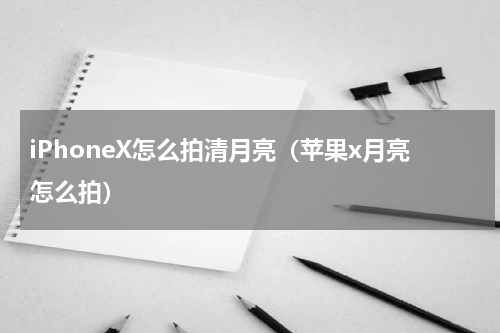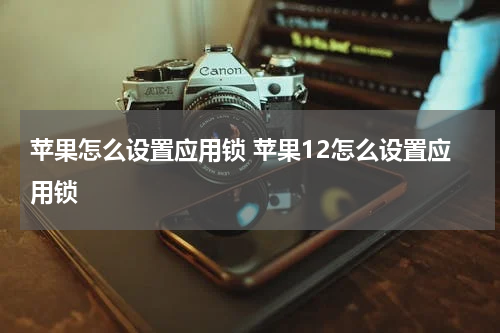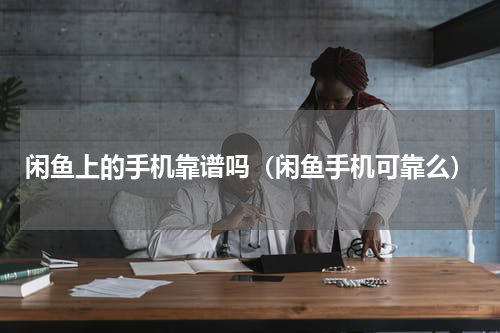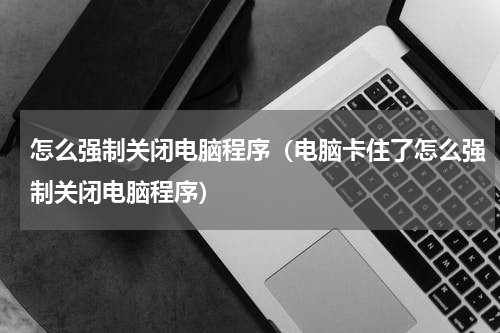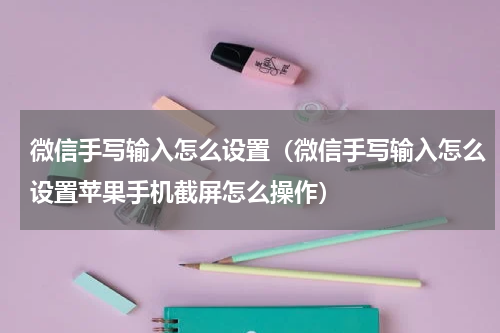IfyouareexperiencinggreendotsonyouriPhonecamera,itcouldbeduetoafewdifferentreasons.Herearesomestepsyoucantrytofixthisissue:1.Cleanthecameralens:Useamicrofiberclothoralenscleaningsolutiontogentlycleant

If you are experiencing green dots on your iPhone camera, it could be due to a few different reasons. Here are some steps you can try to fix this issue:
1. Clean the camera lens: Use a microfiber cloth or a lens cleaning solution to gently clean the camera lens. Sometimes, dirt or smudges can cause unwanted artifacts in your photos.
2. Update your iPhone software: Make sure that your iPhone is running on the latest software version. Apple often releases updates that address various bugs and issues, including camera-related problems.
3. Restart your iPhone: Sometimes, a simple restart can solve temporary issues with the camera. Press and hold the side or volume up/down button (depending on your iPhone model) along with the power button, and swipe the slider to power off your device. Turn it back on after a few seconds.
4. Reset camera settings: Go to the Settings app on your iPhone, scroll down and tap on "Camera," then select "Preserve Settings" and toggle off "Camera Mode" and "Filter." This will reset your camera settings to default.
5. Restore your iPhone: If none of the above steps work, you can try restoring your iPhone using iTunes or Finder on a computer. This will erase all the data on your device, so make sure to backup your important files before proceeding.
If the issue persists even after trying these steps, it might be a hardware problem. In that case, it is advisable to contact Apple support or visit an Apple Authorized Service Provider for further assistance.