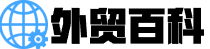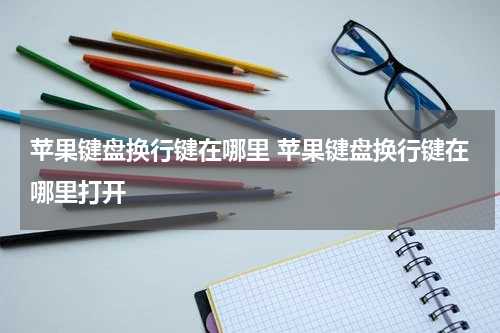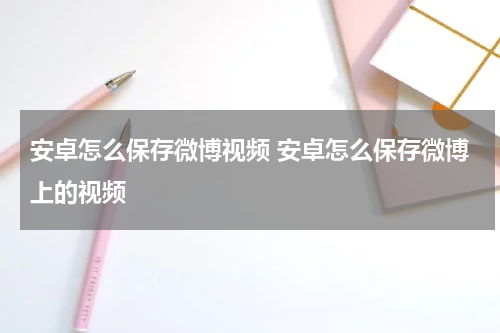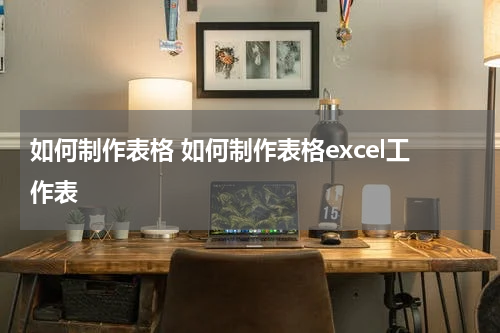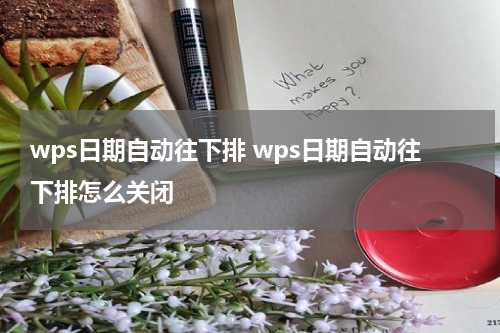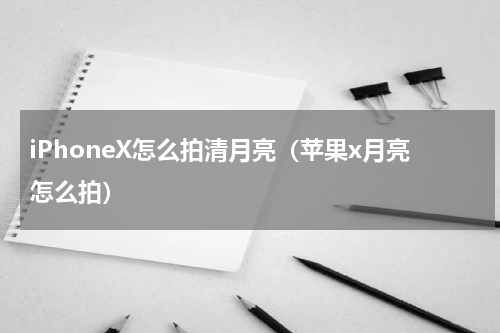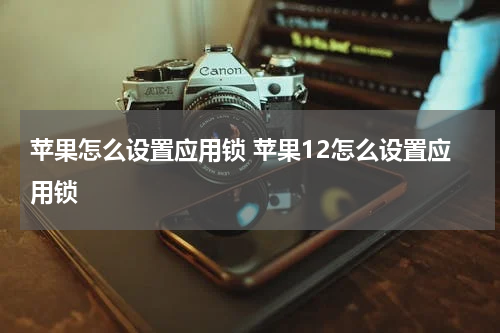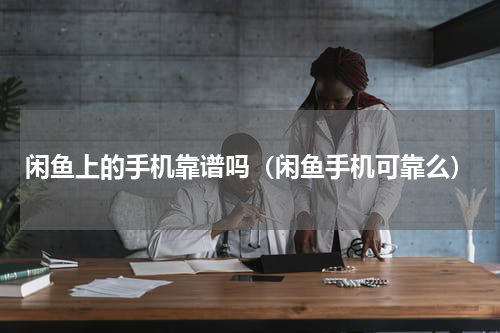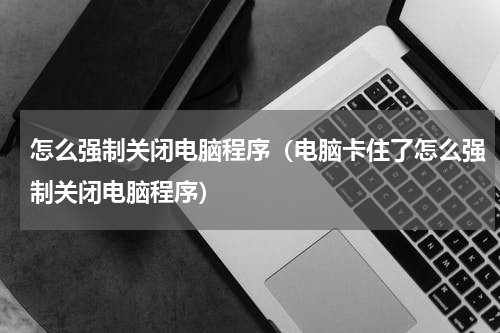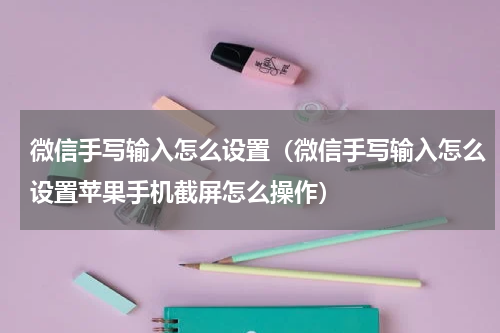要设置iPhone上的应用程序自动更新,请按照以下步骤进行操作:在iPhone主屏上,找到“设置”应用程序并点击打开。在“AppStore”页面上,找到并点击“App下载”选项。现在,将来自AppStore的所有更新都将自动下载,并在Wi-Fi网络上安装。

要设置iPhone上的应用程序自动更新,请按照以下步骤进行操作:
在iPhone主屏上,找到“设置”应用程序并点击打开。
滚动屏幕并找到“App Store”选项,然后点击进入。
在“App Store”页面上,找到并点击“App下载”选项。
将“自动下载应用”选项切换到打开状态(绿色)。
现在,将来自App Store的所有更新都将自动下载,并在Wi-Fi网络上安装。
---------------------------------------------------------------------
To set up automatic app updates on an iPhone 13, follow these steps:
On your iPhone home screen, locate and tap to open the "Settings" app.
Scroll down and find the "App Store" option, then tap to enter.
On the App Store page, locate and tap on "App Downloads."
Toggle the "Automatic Downloads" option to the on position (green).
Now, all updates from the App Store will automatically download and install on Wi-Fi networks.