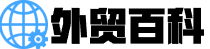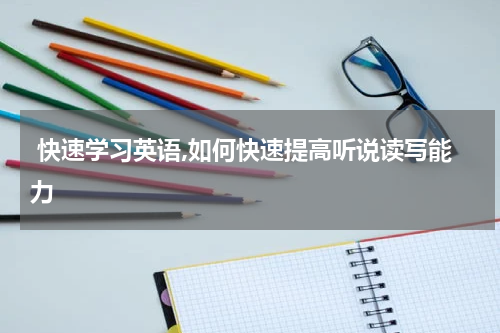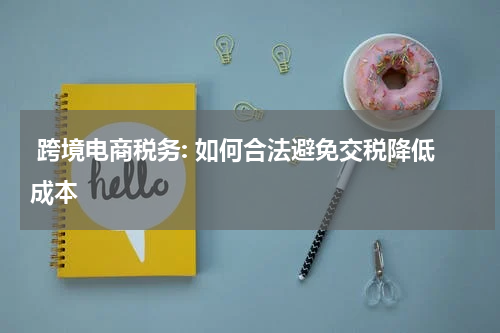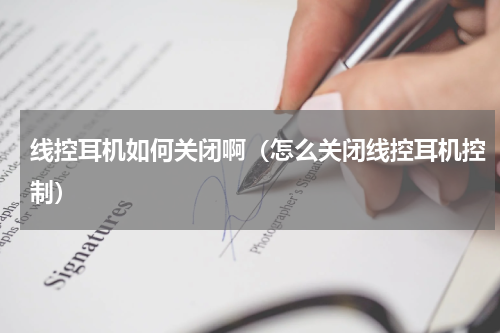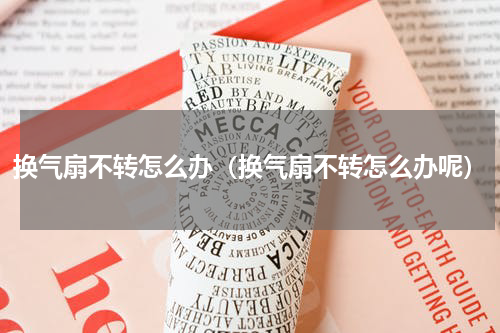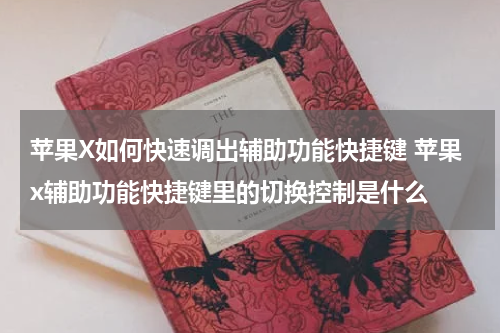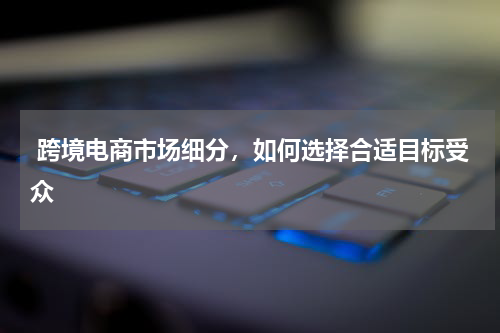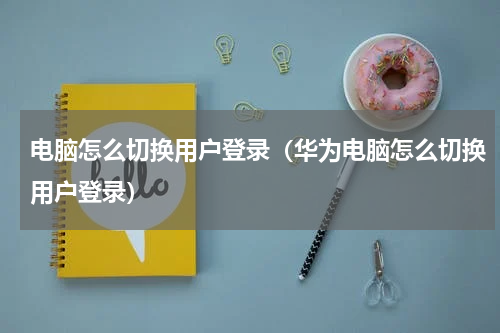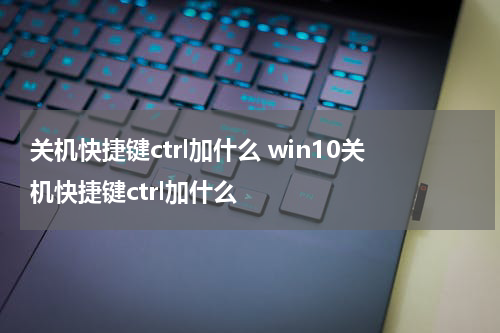TocleardataonanOppodevice:1.Gotothe"Settings"menuonyourOppodevice.2.Scrolldownandfindthe"AdditionalSettings"option.3.Tapon"Backup&Reset"or"Privacy".4.Select"FactoryDataReset"or"EraseAllData".5.Readthe
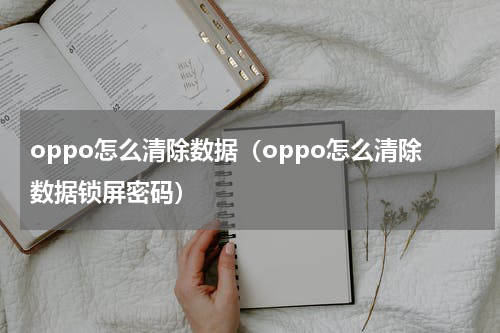
To clear data on an Oppo device:
1. Go to the "Settings" menu on your Oppo device.
2. Scroll down and find the "Additional Settings" option.
3. Tap on "Backup & Reset" or "Privacy".
4. Select "Factory Data Reset" or "Erase All Data".
5. Read the warning message and confirm the action.
6. Enter your screen lock password, PIN, or pattern if prompted.
7. Tap on "RESET PHONE" or "ERASE EVERYTHING" to start the data wipe process.
8. Wait for your device to reboot and complete the data clearing process.
Note: This process will erase all data on your Oppo device, including apps, settings, and personal files. Make sure to take a backup of important data before proceeding.